





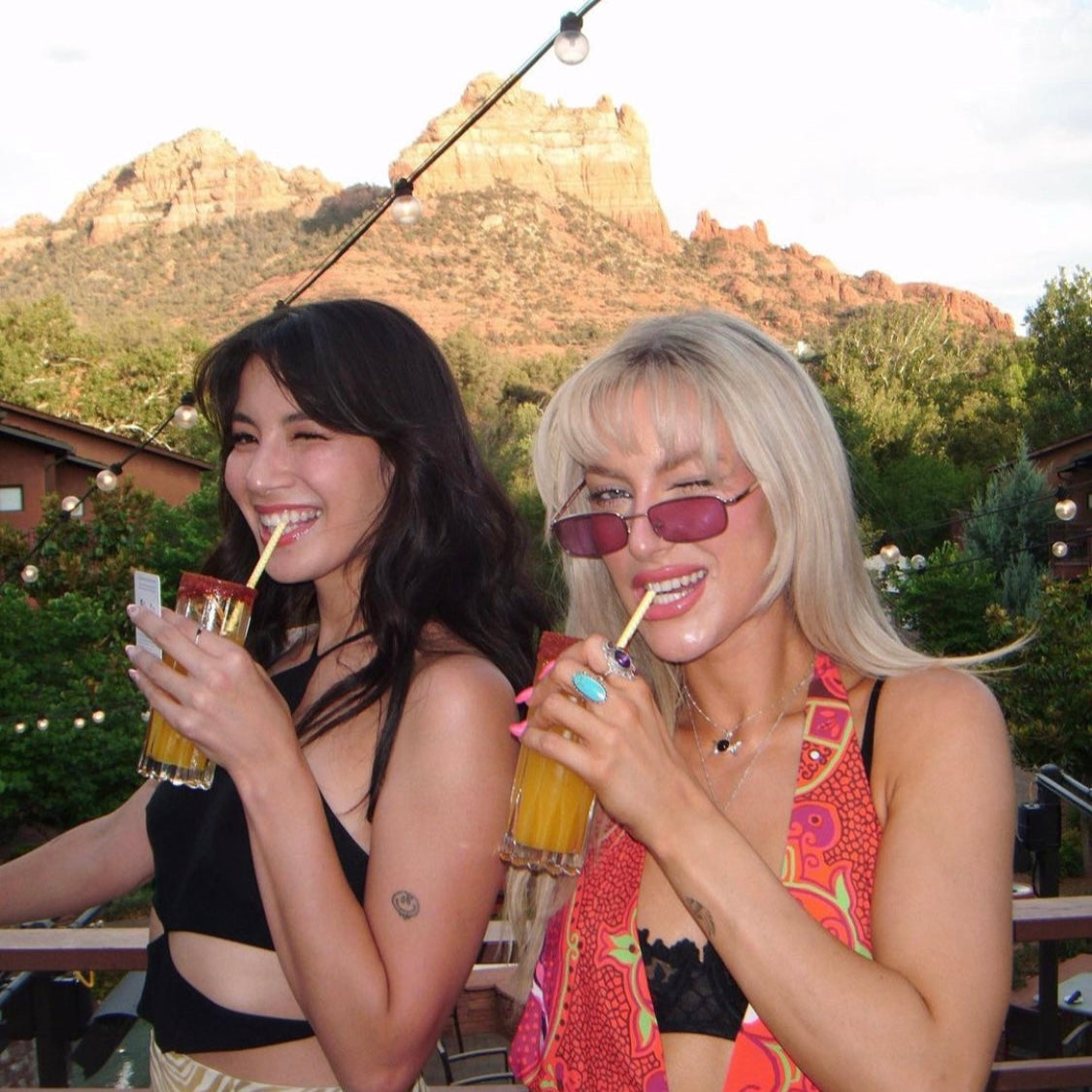

Your Phone's Camera Is Giving... Meh. 🥱
Let’s be real – your memories deserve stunning shots, not just “meh” pics.
Meet Your New Bestie ✨
This isn't just a camera-it's the authentic upgrade your feed has been waiting for!
★★★★★ Rated 4.8/5 by 1,334+ Happy Customers
Isn't it Obvious
Let's talk about it....

|
Your Phone's Camera 😴 | |
|---|---|---|
| Authentic, unfiltered vibes | ||
| Feels like a real memory, not content | ||
| No overthinking angles & edits | ||
| Convenient & always with you | ||
| The camera that's actually trending |

Look At How Babes Like You Are Feeling about Their Digital Camera ✨

Snap Effortlessly
No need to scroll for the Perfect filter. Just point, shoot, and let the camera do the magic.

Seamlessly get your pics
Move your pics to your phone in seconds with our Free adapter.

Show the world
No edits needed-just upload & watch the reaction roll in.
Gallery !
Questions? We’ve Got You Covered
What's in the box
What's in the box
- 4k Digital Camera
- 2x Rechargeable Li-Ion batteries
- 32GB Memory Card (On Sale)
- Adapter (On Sale)
- USB Cable
- Charging cable
- HDMI Cable
- Camera Lens Cap
- USER Manual
- Camera Bag
- Lanyard
- Cleaning Cloth
Do I need to use my memory card?
Do I need to use my memory card?
If you plan to store Extra Photos (100-5,000) We recommend using the 32GB Micro SD Card that comes free with your purchase.
What's the camera resolution
What's the camera resolution
The camera captures photos at up to 48 megapixels (48MP) resolution and record videos in ULTRA HD 1080p resolution, ensuring High-quality images and footage.
How Can I transfer Photos/videos?
How Can I transfer Photos/videos?
We include a free adapter, so you can move your pictures and videos to your phone or laptop in seconds—no extra accessories needed! Just plug, transfer, and relive your memories instantly.
How to setup and snap?
How to setup and snap?
1. Insert the rechargeable Li-lon vattery into the designated compartment in the camera.
2. Close the battery compartment securely.
3. Power on the camera by pressing the power button.
4. Frame your shot using the viewfinder or LCD screen.
5. Adjust settings such as zoom and focus using the control buttons.
6. Press the shutter button halfway to focus, then fully to capture the photo.
7. Review your photo on the LCD screen or viewfinder.



































